Display tiling#
Warning
The display tiling feature is currently not being maintained and is not accessible in the newer Visionect Software Suite version, despite it being visible in the dashboard.
Virtual screens enable your Visionect Software Suite to tile multiple electronic paper displays devices into a single screen. The virtual screen editor allows you to configure the layout of the panels and map them to specific coordinates. You can choose the devices and tile them any way you want. They can overlap, can come in different sizes and with various screen rotations. Every virtual screen setup/session can be saved for later use.
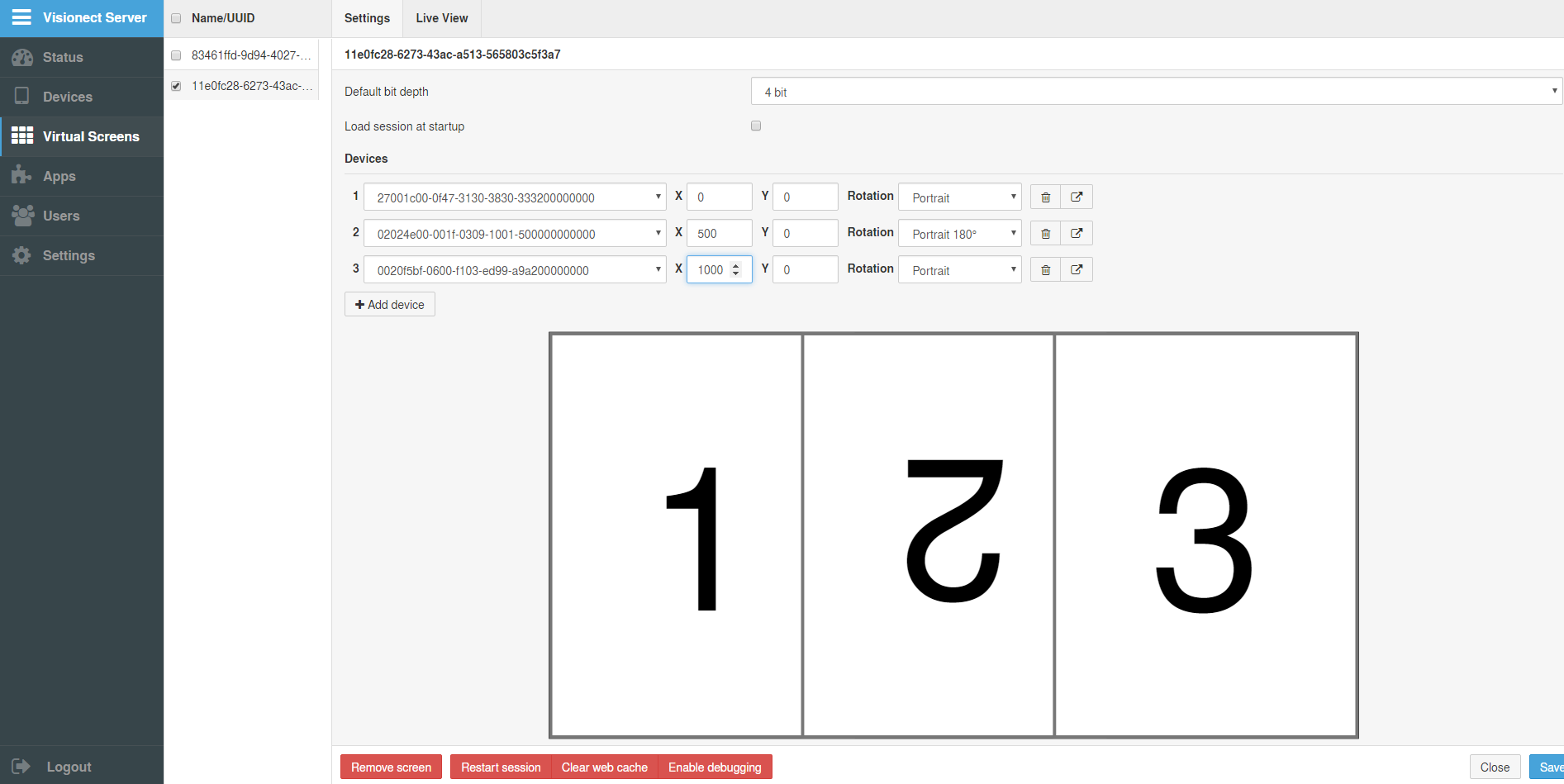
Virtual screens editor in Visionect Software Suite#
Virtual screen synchronization
If enabled, devices inside the same virtual screen will try to change content synchronously, by first uploading the display content without updating the actual display. When all devices receive their content, a special command is sent to all to update the device.
The following rules apply when screen synchronization is enabled:
the sync operation times out after 15 seconds,
a new content overwrites the previous one,
devices that are offline or reconnecting when syncing will get a full-screen update.
This functionality is enabled only if the “Force Group Synchronization” setting is enabled. The Visionect Software Suite allows syncing also when not all of the devices are connected, and therefore not all of them can update. For more strict behavior, where either all devices update simultaneously or none of them do, turn on “Force Group Synchronization”.
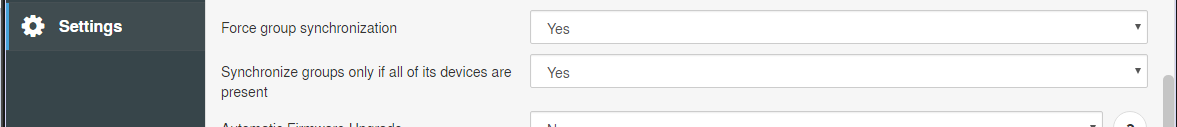
Setting screen synchronization settings in the Visionect Software Suite#
Note
Screen synchronization will not work on devices with older firmware versions that don’t support group syncing. Enabling this setting might cause constant reboots. For more information and for the firmware upgrade of such a device, please contact our support at support@visionect.com
Warning
All services must be restarted for the configuration change to take effect.