Configuring with the command line interface#
Configuring devices with the command line interface (CLI) is an administrative procedure that should be used with due care. It can be used instead of the GUI-based initial device setup where Visionect Configurator is not available, or it can automate the advanced configuration and debugging, for example when working in the field or when managing lots of devices.
- Access the CLI by:
First click to Info button in the Visionect Configurator
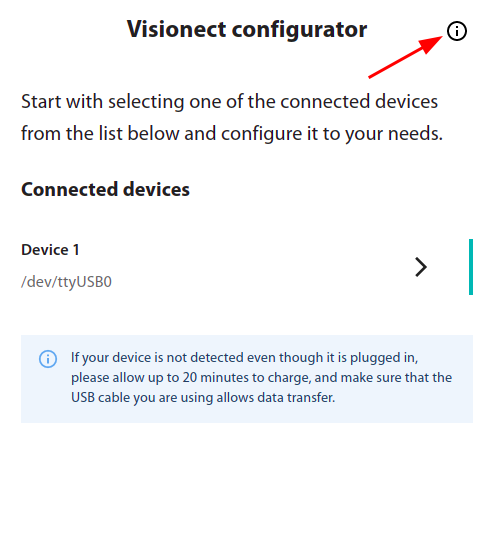
Here, enable the “Debug mode” and go back to the device configuration
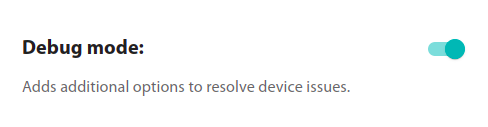
Clicking the ‘Console’ button in the Visionect Configurator
Using your own terminal software and connecting to the serial port settings configured to 115200 baud, 8 bit, no parity, 1 stop bit.
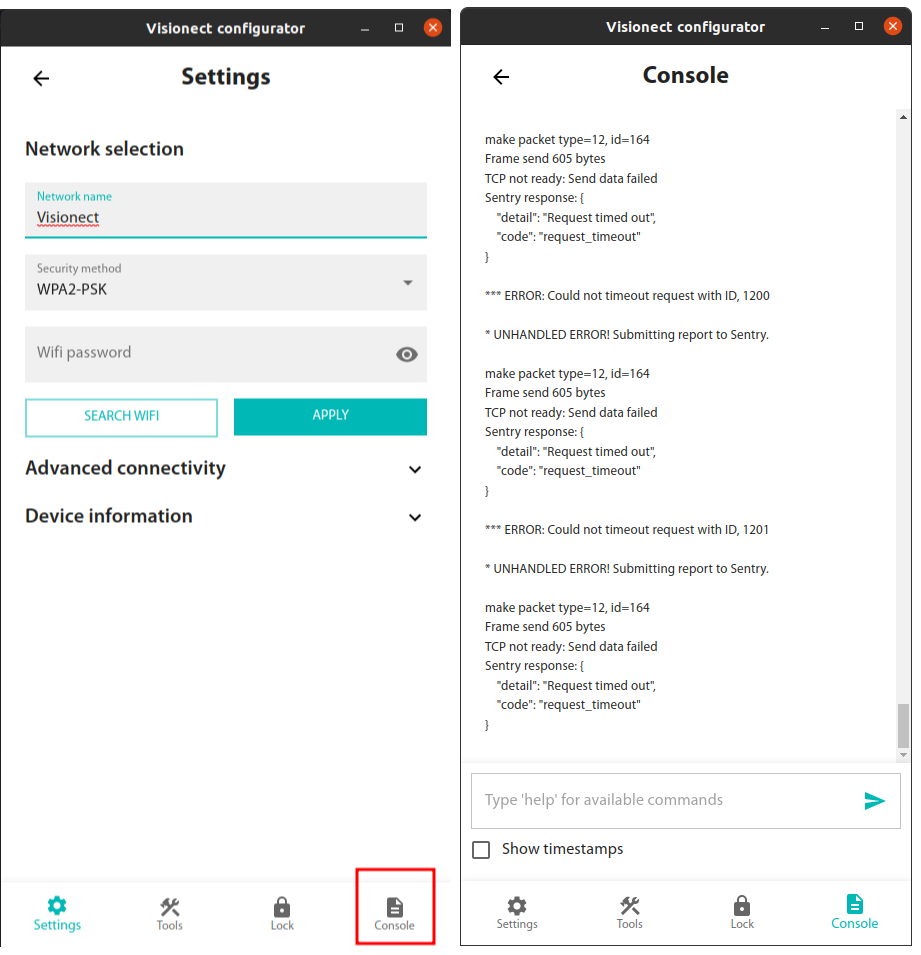
Accessing the command line interface through the ‘Console’ button.#
- Access the CLI through MacOS terminal:
Connect the Place&Play device to your computer with the provided USB cable
Start the Terminal
Type in the following command:
$ ls /dev/cu.*
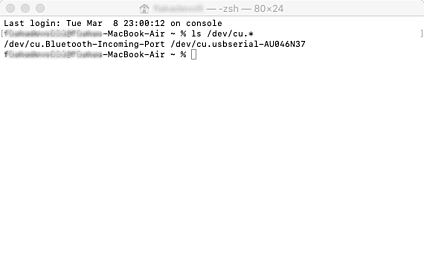
Note: We are looking for a usbserial connection here. Please note, that the name may differ.#
Use the built-in screen command to open the serial connection.
$ screen /dev/cu.usbserial-AU046N37 115200
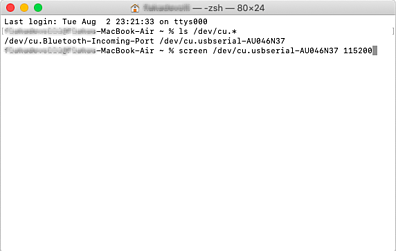
And that is it, here you can execute the commands for your device.
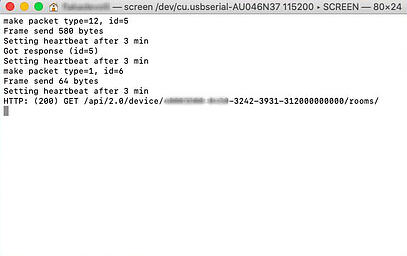
Basic configuration#
To enter a command simply type it in and press enter.
help: Gets a printout of all available commandssleep_conf_get: Displays current soft sleep mode settingconn_type_list: Lists all the available connectionsconn_type_set <type>: Sets active connectivity typeconn_type_get: Prints out the type of connectivitywifi_conf_set <ssid> <psk> <security> <band>: Sets WiFi connection settingswifi_conf_get: Gets WiFi configurationmobile_conf_set <apn> <sec> <usr> <psk> <band>: Sets mobile connection settingsmobile_conf_get: Gets mobile configurationflash_save: Saves settings into FLASH memoryreboot: Reboots devicefw_version_get: Shows system’s FW versionuuid_get: Prints out device’s uuid
Warning
All changes to device configuration are by default retained only in the working RAM. If you want your settings to persist across reboots, you will need to run flash_save before rebooting.
Warning
Some devices might stop operating after being connected to the configurator app after a while. Possible reason:
Some devices might stop operating after being connected to the Visionect Configurator a while. Nothing is wrong with the device; it might have simply entered ‘soft sleep’. This is a power save mode meant to conserve power, which activates after 15 seconds of physical inactivity (as detected by the accelerometer). For more information see Power save (soft sleep) mode.
Connecting the device through terminal#
Connecting to Wi-Fi#
The first part is connecting the device to your Wi-Fi. This can be done with the following command:
wifi_conf_set <AP_NAME> <PASSWORD> wpa2 0If your Wi-Fi access point has space in the name, you can use the following two commands for configuration:
wifi_ssid_set <AP_NAME>
wifi_psk_set <PASSWORD>Replace the AP_NAME with the name of your Wi-Fi and in the second command the PASSWORD with the Wi-Fi’s password.
The second part is connecting the device to the server. This can be done with the following command:
server_tcp_set <SERVER IP/DNS> 11113Replace the <SERVER IP/DNS> with your server IP or DNS query.
Once you configure the Wi-Fi and the server, you will need to save the configuration on the device. Use the following command to save the configuration:
flash_save
After you save the configuration, you can reboot, and the device will try connecting to the newly set Wi-Fi and server. And that is it!
Connecting to 4G#
To set the device to use the SIM card, we need to set a different type of connection as it is not set by default. This can be done with the following commands:
conn_type_set 8
flash_save
reboot
Full command list#
A full list of all the registered CLI commands for Visionect devices is available below. A list of all the available commands for a specific device can also be accessed by typing in the command help.
Note
The command list applies to the latest firmware version. If your device is missing some of the commands listed below or features a different output, it is probably running an outdated firmware.
accelerometer_conf_get#
Description |
Display accelerometer sensor settings |
Compile-time Switch |
USE_MMA7660_DRIVER |
Syntax |
accelerometer_conf_get |
Example |
> accelerometer_conf_get
|
Supported devices |
Place & Play 6’’ ver 0.4, 0.5, 1.1; System Board 9.7’’/13.3’’ ver 0.2, 1.0, 1.1; System Board 32’’ ver 0.3 |
accelerometer_conf_set#
Description |
Set accelerometer sensor settings |
Compile-time Switch |
USE_MMA7660_DRIVER |
Syntax |
accelerometer_conf_set <threshold_cnt> <debounce_cnt> |
Parameters |
|
threshold_cnt |
Upper accelerometer threshold in counts (0..30) |
debounce_cnt |
Number of taps to be detected as single tap (0..254) |
Example |
|
Supported devices |
Place & Play 6’’ ver 0.4, 0.5, 1.1; System Board 9.7’’/13.3’’ ver 0.2, 1.0, 1.1; System Board 32’’ ver 0.3 |
app_sleep#
Description |
Put application into deep sleep for N minutes |
Syntax |
app_sleep <minutes> |
Parameters |
|
minutes |
number of minutes to deep sleep |
Example |
> app sleep 1 |
Supported devices |
All |
app_wakeup#
Description |
Wakes-up application from the deep sleep |
Syntax |
app_wakeup |
Example |
> app_wakeup |
Supported devices |
All |
autoconn#
Description |
Disable auto-connect for a specific amount of time |
Syntax |
autoconn <timeout> |
Parameters |
|
timeout |
Timeout in 1 minute quants, 0 enables auto-connect immediately |
Example |
> autoconn 1 |
Supported devices |
All |
battery_conf_get#
Description |
Display battery settings |
Syntax |
battery_conf_get |
Example |
> battery_conf_get
|
Supported devices |
All |
battery_conf_set#
Description |
Set battery settings |
Syntax |
battery_conf_set <thr_off> <thr_on> <thr_cnt> |
Parameters |
|
thr_off |
Battery voltage in mV where device starts to operate (0..4999) |
thr_on |
Battery voltage in mV where device requires charging (0..4999) |
thr_cnt |
Number of battery voltage measurements prior bootloader reboot |
Example |
> battery_conf_set 3600 3800 4
|
Supported devices |
All |
border_get#
Description |
Display Border mode |
Syntax |
border_get |
Example |
>border_get
|
Supported devices |
All |
bq24022_mode_get#
Description |
Show charger status |
Compile-time Switch |
USE_BQ24022_DRIVER |
Syntax |
bq24022_mode_get |
Example |
> bq24022_mode_get
|
Supported devices |
Place & Play 6’’ ver 1.1 |
bq24023_mode_get#
Description |
Show charger state |
Compile-time Switch |
USE_BQ24023_DRIVER, BQ24023_CLI_DEBUG |
Syntax |
bq24023_mode_get |
Example |
> bq24023_mode_get
|
Supported devices |
Place & Play 6’’ ver 0.4, 0.5, 1.0; System Boards 9.7’’/13.3’’, Place & Play 13’’ |
bq24023_mode_set#
Description |
Set charging mode |
Syntax |
bq24023_mode_set <ce> <tte> |
Parameters |
|
ce |
Charging enable (1=Enable, 0=Idle) |
tte |
Charging timer and termination (1=enable timer & termination, 0=disable timer & termination) |
Example |
|
Supported devices |
Place & Play 6’’ ver 0.4, 0.5, 1.0; System Boards 9.7’’/13.3’’, Place & Play 13’’ |
bq_veps_mode_get#
Description |
Set charging status |
Compile time switch |
USE_BQ_VEPS_DRIVER |
Syntax |
bq_veps_mode_get |
Example |
> bq_veps_mode_get
|
Supported devices |
System Board 32’’ |
bsim#
Description |
Simulate battery state (empty, full, charged, charging, …) |
Syntax |
bsim <mode> <force> |
Parameters |
|
mode |
0 = simulator off, 1 = not charging & empty, 2 = not charging & full, 3 = not charging & ready, 4 = charging & empty, 5 = charging & ready |
force |
1 = update battery state immediately, 0 = wait for 1 min timer |
Example |
> bsim 11 |
Supported devices |
All |
bsimv#
Description |
Simulate battery voltage : 0..4300mV |
Syntax |
bsimv <voltage> |
Parameters |
|
voltage |
0..4300mV |
Example |
> bsimv 3900 |
Supported devices |
All |
cc3100_dns#
Description |
Resolve IP from URL |
Compile-time switch |
USE_CC3100_DRIVER |
Syntax |
cc3100_dns <url> |
Parameters |
|
url |
URL to find IP of the server. |
Example |
> cc3100_dns www.visionect.com
|
Supported devices |
Place & Play 6’’ ver 1.0 B2; Place & Play 13’’ |
cc3100_format#
Description |
Formats the CC3100 SPI FLASH |
Compile-time switch |
USE_CC3100_DRIVER, CC3100_FW_UPGRADE_MODE |
Syntax |
cc3100_format |
Note |
To perform format command, connectivity state must be 0 (power off) |
Example |
> cc3100_format
|
Supported devices |
Place & Play 6’’ ver 1.0 B2; Place & Play 13’’ |
cc3100_fw_upgrade#
Description |
Force Firmware upgrade |
Compile-time switch |
USE_CC3100_DRIVER, CC3100_FW_UPGRADE_MODE |
Syntax |
cc3100_fw_upgrade |
Example |
> cc3100_fw_upgrade
|
Supported devices |
Place & Play 6’’ ver 1.0 B2; Place & Play 13’’ |
cc3100_fw_version#
Description |
Show CC3100 FW version |
Compile-time switch |
USE_CC3100_DRIVER |
Syntax |
cc3100_fw_version |
Example |
> cc3100_fw_version
|
Supported devices |
Place & Play 6’’ ver 1.0 B2; Place & Play 13’’ |
cc3100_mac_address#
Description |
Show WiFi module’s MAC address |
Compile-time switch |
USE_CC3100_DRIVER |
Syntax |
cc3100_mac_address |
Example |
> cc3100_mac_address
|
Supported devices |
Place & Play 6’’ ver 1.0 B2; Place & Play 13’’ |
cc3100_pwr#
Description |
Set TX power of CC3110 |
Compile-time switch |
USE_CC3100_DRIVER |
Syntax |
cc3100_pwr <power> |
Parameters |
|
power |
TX power: number between 0-15, as dB offset from max power; 0 will set maximum power |
Example |
> cc3100_pwr 1
|
Supported devices |
Place & Play 6’’ ver 1.0 B2; Place & Play 13’’ |
cc3100_rssi#
Description |
Read RSSI value from WiFi module |
Compile-time switch |
USE_CC3100_DRIVER |
Syntax |
cc3100_rssi |
Example |
> cc3100_rssi
|
Supported devices |
Place & Play 6’’ ver 1.0 B2; Place & Play 13’’ |
cc3100_scan#
Description |
Performs scan on CC3100 |
Compile-time switch |
USE_CC3100_DRIVER |
Syntax |
cc3100_scan |
Example |
> cc3100_scan
|
Supported devices |
Place & Play 6’’ ver 1.0 B2; Place & Play 13’’ |
certs_config_get#
Description |
Display dates and types of currently used WiFi certificates |
Compile-time switch |
USE_RS9113_DRIVER || USE_CC3100_DRIVER |
Syntax |
certs_config_get |
Example |
> certs_config_get |
Supported devices |
Place & Play 6’’ up to ver 1.0; System Boards 9.7’’/13.3’’ ver 0.2; Place & Play 13’’; System Board 32’’ ver 0.6, 1.0 |
cli_version_get#
Description |
Display CLI version |
Syntax |
cli_version_get |
Example |
> cli_version_get
|
Supported devices |
All |
conn_retry_get#
Description |
Display device network error settings |
Syntax |
conn_retry_get |
Example |
> conn_retry_get
|
Supported devices |
All |
conn_retry_set#
Description |
Set device network error settings |
Syntax |
conn_retry_set <time> |
Parameters |
|
time |
Retry interval in minutes |
Example |
> conn_retry_set 5
|
Supported devices |
All |
conn_state_get#
Description |
Show connection state |
Syntax |
conn_state_get |
Example |
> conn_state_get
|
Supported devices |
All |
conn_type_get#
Description |
Display active connectivity type (driver) |
Syntax |
conn_type_get |
Example |
> conn_type_get
|
Supported devices |
All |
conn_type_list#
Description |
Display all available connectivity types (drivers) and their IDs |
Syntax |
conn_type_list |
Example |
> conn_type_list
|
Supported devices |
All |
conn_type_set#
Description |
Set active connectivity type (driver) |
Syntax |
conn_type_set <type> |
Parameters |
|
type |
ID of connectivity type got from command conn_type_list |
Example |
> conn_type_set 4
|
Supported devices |
All |
cs#
Description |
Change connection state of selected connection driver |
Syntax |
cs <state> |
Parameters |
|
state |
: Next state: 0=Power Off, 1=Power On, 2=Associated to AP (get IP), 3=Connect to server |
Example |
> cs 3 |
Supported devices |
All |
display_conf_get#
Description |
Display configured VCOMs and display type |
Syntax |
display_conf_get |
Example |
> display_conf_get
|
Supported devices |
All |
display_conf_set#
Description |
Set display settings |
Syntax |
display_conf_set <vcom1> <vcom2> … <vcom16> <display_type> |
Parameters |
|
vcom1 |
VCOM value for display 1 in [mV] |
vcom2 |
VCOM value for display 2 in [mV] … |
vcom16 |
VCOM value for display 16 in [mV] |
display_type |
Display type. See display_types for supported types |
Example |
> display_conf_set 2180 0 0 0 0 0 0 0 0 0 0 0 0 0 0 0 2 |
Supported devices |
All |
eth_conf_ext_set#
Description |
Set Ethernet settings (extended version) |
Compile-time switch |
USE_W5500_DRIVER |
Syntax |
eth_conf_ext_set <mac> <trc> <trt> |
Parameters |
|
mac |
Device own MAC address |
trc |
Max. TCP retransmission counter |
trt |
Max. TCP retransmission timeout in 100us steps |
Example |
> eth_conf_ext_set 00:87:30:3c:01:70 8 2000
|
Supported devices |
System Boards 9.7’’/13.3’’ ver 1.0; Place & Play 13’’; System Board 32’’ |
eth_conf_get#
Description |
Display Ethernet settings (extended version) |
Compile-time switch |
USE_W5500_DRIVER |
Syntax |
eth_conf_get |
Example |
> eth_conf_get
|
Supported devices |
System Boards 9.7’’/13.3’’ ver 1.0; Place & Play 13’’; System Board 32’’ |
eth_conf_set#
Description |
Set Ethernet MAC address |
Compile-time switch |
USE_W5500_DRIVER |
Syntax |
eth_conf_set <mac> |
Parameters |
|
mac |
Device own MAC address |
Example |
> eth_conf_set 00:87:30:3c:01:70
|
Supported devices |
System Boards 9.7’’/13.3’’ ver 1.0; Place & Play 13’’; System Board 32’’ |
ext_conf_get#
Description |
Display extension settings |
Compile-time Switch |
USE_VPLATFORM_EXTENSION |
Syntax |
ext_conf_get <mode> |
Example |
> ext_conf_get
|
Supported devices |
System Boards 9.7’’/13.3’’ ver 1.0, 1.1; System Board 32’’ ver 0.3 |
ext_conf_set#
Description |
Set extension settings |
Compile-time Switch |
USE_VPLATFORM_EXTENSION |
Syntax |
ext_conf_set <mode> <batt_thr> <temp_min> <temp_max> |
Parameters |
|
All bits = 0 |
The extension (front-light, heater/fan) is disabled |
Bit0 (0x1) |
The extension is disabled if the battery voltage is below batt_thr |
Bit1 (0x2) |
The extension is disabled if the temperature is not in [temp_min, temp_max] range |
Bit2 (0x4) |
User buttons are enabled (external circuit is needed) |
Bit3 (0x8) |
The standby switch is enabled (external circuit is needed) |
Bit7 (0x80) |
The extension is enabled. If not, the heater settings and the frontlight don’t work. |
batt_thr |
The extension disables the battery threshold voltage in mV |
temp_min |
Minimal extension operation temperature limit in degC |
temp_max |
Maximal extension operation temperature limit in degC |
Example |
> ext_conf_set 0x83 4000 -10 60
|
Supported devices |
System Boards 9.7’’/13.3’’ ver 1.0, 1.1; System Board 32’’ ver 0.3 |
feat_disable#
Description |
Disable specific feature |
Syntax |
feat_disable <key> |
Parameters |
|
key |
Key to disable feature |
Example |
> feat_disable 4fedrR8fDmkd
|
Supported devices |
All |
feat_enable#
Description |
Enable specific feature |
Syntax |
feat_enable <key> |
Parameters |
|
key |
Key to enable feature |
Example |
> feat_enable 4fedrR8fDmkd
|
Supported devices |
All |
feat_get#
Description |
List features status |
Syntax |
feat_get |
Example |
> feat_get
|
Supported devices |
All |
flash_load#
Description |
Loads settings from the FLASH memory. If the FLASH has no settings, the defaults are loaded. |
Syntax |
flash_load |
Example |
> flash_load |
Supported devices |
All |
flash_print#
Description |
Print all settings |
Syntax |
flash_print |
Example |
> flash_print
|
Supported devices |
All |
flash_save#
Description |
Stores settings into FLASH memory |
Syntax |
flash_save |
Example |
> flash_save |
Supported devices |
All |
frontlight_conf_get#
Description |
Display front-light settings |
Compile-time switch |
USE_VPLATFORM_EXTENSION |
Syntax |
frontlight_conf_get |
Example |
> frontlight_conf_get
|
Supported devices |
System Boards 9.7’’/13.3’’ ver 1.0, 1.1; System Board 32’’ ver 0.3 |
frontlight_conf_ldr_set#
Description |
Set frontlight LDR mapping table |
Compile-time switch |
USE_VPLATFORM_EXTENSION |
Syntax |
frontlight_conf_ldr_set <ldr0> … <ldr7> |
Parameters |
|
ldrN |
LDR to PWM map |
Example |
> frontlight_conf_ldr_set 0 512 1024 1536 2048 2560 3072 3584
|
Supported devices |
System Boards 9.7’’/13.3’’ ver 1.0, 1.1; System Board 32’’ ver 0.3 |
frontlight_conf_pwm_set#
Description |
Set frontlight PWM mapping table |
Compile-time switch |
USE_VPLATFORM_EXTENSION |
Syntax |
frontlight_conf_pwm_set <pwm0> … <pwm7> |
Parameters |
|
pwmN |
LDR to PWM map |
Example |
> frontlight_conf_pwm_set 0 16 32 45 61 74 84 100
|
Supported devices |
System Boards 9.7’’/13.3’’ ver 1.0, 1.1; System Board 32’’ ver 0.3 |
frontlight_conf_set#
Description |
Set front-light settings. The extension (frontlight) must be enabled via ext_conf_set command! |
Compile-time switch |
USE_VPLATFORM_EXTENSION |
Syntax |
frontlight_conf_set <mode> <prefilter> <postfilter> <timeout> |
Parameters |
mode |
if 0, The front-light is regulated automatically, based on LDR sensor value |
|
if 1, The front-light is regulated via server PV2 command |
|
if 2, The front-light is regulated via button/sensor |
|
if bit2 The front-light is disabled when the server sends a deep sleep request (0x4) |
|
if bit3 The front-light window is enabled (0x8) |
|
if bit4 The front-light is disabled when device has no link to the server (0x10) |
|
prefilter |
LDR sensor value filter coefficient [0 - 100], disabled if 100. Applies only if mode 0 or mode 2. |
postfilter |
PWM output value filter coefficient [0 - 100], disabled if 100. Applies only if mode 0 or mode 2. |
timeout |
LED active timeout after the button is released in seconds. Aapplies only in mode 2. |
Example |
> frontlight_conf_pwm_set 0 16 32 45 61 74 84 100
|
Supported devices |
System Boards 9.7’’/13.3’’ ver 1.0, 1.1; System Board 32’’ ver 0.3 |
fw_checksum_get#
Description |
Show application’s CRC |
Syntax |
fw_checksum_get |
Example |
> fw_checksum_get
|
Supported devices |
All |
fw_version_get#
Description |
Show system FW version |
Syntax |
fw_version_get |
Example |
> fw_version_get
|
Supported devices |
All |
get_sw_wd#
Description |
Show registered watchdog tasks |
Syntax |
get_sw_wd |
Example |
> get_sw_wd
|
Supported devices |
All |
gtin_get#
Description |
Display GTIN code |
Syntax |
gtin_get |
Example |
> gtin_get
|
Supported devices |
All |
heater_conf_get#
Description |
Display heater settings |
Compile-time Switch |
USE_VPLATFORM_EXTENSION |
Syntax |
heater_conf_get |
Example |
> heater_conf_get
|
Supported devices |
System Boards 9.7’’/13.3’’ ver 1.0, 1.1; System Board 32’’ ver 0.3 |
heater_conf_set#
Description |
Set heater settings. The extension (heater) must be enabled via the ext_conf_set command! |
Compile-time Switch |
USE_VPLATFORM_EXTENSION |
Syntax |
heater_conf_set <mode> <temp_lo> <temp_hi> |
Parameters |
|
All bits = 0 |
The heater activates when temperature is below temp_lo and de-activates when the temperature is above temp_hi |
Bit0 = 1 |
The heater output is inverted (useful when a fan is used instead of a heater) (0x1) |
Bit2 = 1 |
The heater is disabled when the server sends a deep sleep request (0x4) |
temp_lo |
Low heater temperature limit in degC |
temp_hi |
High heater temperature limit in degC |
Example |
> heater_conf_set 0x0 -5 40
|
Supported devices |
System Boards 9.7’’/13.3’’ ver 1.0, 1.1; System Board 32’’ ver 0.3 |
help#
Description |
Displays a list of supported CLI commands |
Syntax |
help |
Example |
> help
|
Supported devices |
All |
ipv4_conf_get#
Description |
Display IPv4 Ethernet settings |
Syntax |
ipv4_conf_get |
Example |
> ipv4_conf_get
|
Supported devices |
All |
ipv4_conf_set#
Description |
Set IPv4 Ethernet settings |
Syntax |
ipv4_conf_set <ip> <nm> <gw> <dns> <mode> |
Parameters |
|
ip |
Device own IP address |
nm |
Netmask |
gw |
Gateway IP |
dns |
DNS server IP |
mode |
Mode flag (0 == Fixed/IP, 1 == DHCP) |
Example |
> ipv4_conf_set 192.168.1.4 255.255.255.0 192.168.1.254 192.168.10.10 0
|
Supported devices |
All |
log_config_get#
Description |
Display the debug logging settings |
Syntax |
log_config_get> |
Example |
> log_config_get
|
Supported devices |
All |
log_config_set#
Description |
Set the debug logging settings |
Syntax |
log_config_set <module> <value> |
Parameters |
|
module |
Select module to write <value> to. Available modules: mobile |
value |
Debug value |
Example |
> log_config_set mobile 1
|
Supported devices |
All |
mobile_apn_set#
Description |
Set Mobile APN setting |
Compile-time switch |
USE_SIM5320_DRIVER |
Syntax |
mobile_apn_set <apn> |
Parameters |
|
apn |
APN provided by Mobile Operator |
Example |
> mobile_apn_set internet.provider.net
|
Supported devices |
System Boards 9.7’’/13.3’’ ver 1.0,1.1; System Board 32’’ ver 0.6, 1.0 |
mobile_conf_get#
Description |
Display Mobile configuration settings |
Compile-time switch |
USE_SIM5320_DRIVER |
Syntax |
mobile_conf_get |
Example |
> mobile_conf_get
|
Supported devices |
System Boards 9.7’’/13.3’’ ver 1.0,1.1; System Board 32’’ ver 0.6, 1.0 |
mobile_conf_set#
Description |
Set Mobile connection settings |
Compile-time switch |
USE_SIM5320_DRIVER |
Syntax |
mobile_conf_set <apn> <security> <user> <psk> <band> |
Parameters |
|
apn |
APN provided by Mobile Operator |
security |
Authentication within PPP protocol: “pap”: set Password Authentication Protocol “chap”: set Challenge Handshake Authentication Protocol “none”: No Authentication |
user |
user name for APN |
psk |
password for APN |
band |
band number. |
”0” |
Using default bands written in the module |
”1” |
WCDMA 850 |
”2” |
WCDMA IMT 2000 |
”3” |
Default bands for SIM5320 A module |
”4” |
Default bands for SIM5320 E module |
”5” |
Default bands for SIM5320 J module |
Example |
> mobile_conf_set internet.provider.net chap user pass 0
|
Supported devices |
System Boards 9.7’’/13.3’’ ver 1.0,1.1; System Board 32’’ ver 0.6, 1.0 |
mobile_password_set#
Description |
Set Mobile password setting |
Compile-time switch |
USE_SIM5320_DRIVER |
Syntax |
mmobile_password_set <psk> |
Parameters |
|
psk |
password for APN |
Example |
> mobile_password_set pass
|
Supported devices |
System Boards 9.7’’/13.3’’ ver 1.0,1.1; System Board 32’’ ver 0.6, 1.0 |
mobile_security_set#
Description |
Set Mobile security setting |
Compile-time switch |
USE_SIM5320_DRIVER |
Syntax |
mobile_security_set <security> |
Parameters |
|
security |
Authentication within PPP protocol: “pap”: set Password Authentication Protocol “chap”: set Challenge Handshake Authentication Protocol “none”: No Authentication |
Example |
> mobile_security_set chap
|
Supported devices |
System Boards 9.7’’/13.3’’ ver 1.0,1.1; System Board 32’’ ver 0.6, 1.0 |
mobile_username_set#
Description |
Set Mobile username setting |
Compile-time switch |
USE_SIM5320_DRIVER |
Syntax |
mobile_username_set <user> |
Parameters |
|
user |
user name for APN |
Example |
> mobile_username_set username
|
Supported devices |
System Boards 9.7’’/13.3’’ ver 1.0,1.1; System Board 32’’ ver 0.6, 1.0 |
play_music#
Description |
Play built-in song |
Compile-time switch |
USE_VPLATFORM_SOUND |
Syntax |
play_music |
Example |
> play_music |
Supported devices |
All except System Board 32’’ |
pss#
Description |
PV2 send status packet |
Syntax |
pss |
Example |
> pss |
Supported devices |
All |
reboot#
Description |
Reboot device |
Syntax |
reboot |
Example |
> reboot |
Supported devices |
All |
roaming_conf_get#
Description |
Display roaming settings. Currently 3 settings are supported |
Compile-time Switch |
USE_RS9113_DRIVER |
mode |
0 => Roaming disabled 1 => Roaming enabled |
threshold |
Roaming threshold in RSSI (if AP RSSI below this value, search for another AP begins) |
hysteresis |
Roaming hysteresis in RSSI (safety margin to prevent excessive AP switching) |
Syntax |
roaming_conf_get |
Example |
> system_conf_get
|
Supported devices |
Place & Play 6’’ ver 0.4, 0.5, 1.0 B0; System Boards 9.7’’/13.3’’ ver 0.2; System Board 32’’ ver 0.6, 1.0 |
roaming_conf_set#
Description |
Set WiFi roaming settings |
Compile-time Switch |
USE_RS9113_DRIVER |
Syntax |
roaming_conf_set <mode> <threshold> <hysteresis> |
Parameters |
|
mode |
if 0, Roaming disabled; if 1, Roaming enabled |
threshold |
Roaming threshold in RSSI (if AP RSSI below this value, search for another AP begins) |
hysteresis |
Roaming hysteresis in RSSI (safety margin to prevent excessive AP switching) |
Example |
> roaming_conf_set 0 1 0
|
Supported devices |
Place & Play 6’’ ver 0.4, 0.5, 1.0 B0; System Boards 9.7’’/13.3’’ ver 0.2; System Board 32’’ ver 0.6, 1.0 |
rs9110_fw_version#
Description |
Show RS9110 FW version |
Compile-time Switch |
USE_RS9110_DRIVER |
Syntax |
rs9110_fw_version |
Example |
> rs9110_fw_version
|
Supported devices |
Place & Play 6’’ ver 1.1; System Boards 9.7’’/13.3’’ ver 1.1 |
rs9110_mac_address#
Description |
Show WiFi module’s MAC address |
Compile-time Switch |
USE_RS9110_DRIVER |
Syntax |
rs9110_mac_address |
Example |
> rs9110_mac_address
|
Supported devices |
Place & Play 6’’ ver 1.1; System Boards 9.7’’/13.3’’ ver 1.1 |
rs9110_rssi#
Description |
Reads RSSI value from WiFi module |
Compile-time Switch |
USE_RS9110_DRIVER |
Syntax |
rs9110_rssi |
Example |
> rs9110_rssi
|
Supported devices |
Place & Play 6’’ ver 1.1; System Boards 9.7’’/13.3’’ ver 1.1 |
rs9110_scan#
Note
Scan works only in “cs 1” state.
Description |
Performs scan on RS9110. |
Compile-time Switch |
USE_RS9110_DRIVER |
Syntax |
rs9110_scan |
Example |
> rs9110_scan
|
Supported devices |
Place & Play 6’’ ver 1.1; System Boards 9.7’’/13.3’’ ver 1.1 |
rs9113_fw_version#
Description |
Show RS9113 FW version |
Compile-time Switch |
USE_RS9113_DRIVER |
Syntax |
rs9113_fw_version |
Example |
> rs9113_fw_version
|
Supported devices |
Place & Play 6’’ ver 0.4, 0.5, 1.0; System Boards 9.7’’/13.3’’ ver 0.2; System Board 32’’ ver 0.6, 1.0 |
rs9113_mac_address#
Description |
Show WiFi module’s MAC address |
Compile-time Switch |
USE_RS9113_DRIVER |
Syntax |
rs9113_mac_address |
Example |
> rs9113_mac_address
|
Supported devices |
Place & Play 6’’ ver 0.4, 0.5, 1.0; System Boards 9.7’’/13.3’’ ver 0.2; System Board 32’’ ver 0.6, 1.0 |
rs9113_rssi#
Description |
Reads RSSI value from WiFi module |
Compile-time Switch |
USE_RS9113_DRIVER |
Syntax |
rrs9113_rssi |
Example |
> rs9113_rssi
|
Supported devices |
Place & Play 6’’ ver 0.4, 0.5, 1.0; System Boards 9.7’’/13.3’’ ver 0.2; System Board 32’’ ver 0.6, 1.0 |
rs9113_scan#
Note
Scan works only in “cs 1” state.
Description |
Performs scan on RS9113. |
Compile-time Switch |
USE_RS9113_DRIVER |
Syntax |
rs9113_scan |
Example |
> rs9113_scan
|
Supported devices |
Place & Play 6’’ ver 0.4, 0.5, 1.0; System Boards 9.7’’/13.3’’ ver 0.2; System Board 32’’ ver 0.6, 1.0 |
scpu_config_get#
Description |
Transfers the configuration values from the EXT SCPU into the MCPU cache and displays them via CLI |
Compile-time Switch |
USE_VPLATFORM_SCPU_EXT |
Syntax |
scpu_config_get |
Example |
> scpu_config_get |
Supported devices |
System Board 32’’ ver 0.6, 1.0 |
scpu_config_save#
Description |
Saves the EXT SCPU configuration to the non-volatile memory on the EXT SCPU |
Compile-time Switch |
USE_VPLATFORM_SCPU_EXT |
Syntax |
scpu_config_save |
Example |
> scpu_config_save
|
Supported devices |
System Board 32’’ ver 0.6, 1.0 |
scpu_config_set#
Description |
Transfers the cached configuration values (on MCPU) into the EXT SCPU |
Compile-time Switch |
USE_VPLATFORM_SCPU_EXT |
Syntax |
scpu_config_set |
Example |
> scpu_config_set
|
Supported devices |
System Board 32’’ ver 0.6, 1.0 |
scpu_dev_batt_thr#
Description |
Sets the cached (on MCPU) extension turn-off minimal external battery threshold |
Compile-time Switch |
USE_VPLATFORM_SCPU_EXT |
Syntax |
scpu_dev_batt_thr <voltage> |
Parameters |
|
voltage |
Extension turn-off minimal external battery voltage in mV |
Example |
> scpu_dev_batt_thr 60 |
Supported devices |
System Board 32’’ ver 0.6, 1.0 |
scpu_dev_ctl#
Description |
Sends the device control command to the EXT SCPU |
Compile-time Switch |
USE_VPLATFORM_SCPU_EXT |
Syntax |
scpu_dev_ctl <mode> |
Parameters |
mode |
if 0 |
Sleep indicator pin disable |
if 1 |
Sleep indicator pin enable |
Example |
> scpu_dev_ctl 1
|
Supported devices |
System Board 32’’ ver 0.6, 1.0 |
scpu_dev_mode#
Description |
Sets the cached (on MCPU) device mode setting bitmask |
Compile-time Switch |
USE_VPLATFORM_SCPU_EXT |
Syntax |
scpu_dev_mode <mode> |
Parameters |
mode |
if 0x0 |
Device operates normally |
if 0x1 |
Temperature checking enabled (if ext. temp. not within specific limits, extension shuts down). Temperature limits set via scpu_dev_toff_min and scpu_dev_ton_min commands. |
if 0x2 |
External battery checking enabled (if battery voltage not above specific limit, extension shuts down). External battery limit set via scpu_dev_batt_thr command. |
if bit 2 is set |
the user buttons are enabled otherwise they’re disabled |
if bit 3 is set |
the standby switch is enabled otherwise it’s disabled |
Example |
> scpu_dev_mode 0x2 |
Supported devices |
System Board 32’’ ver 0.6, 1.0 |
scpu_dev_toff_max#
Description |
Sets the cached (on MCPU) extension turn-off maximal temperature value |
Compile-time Switch |
USE_VPLATFORM_SCPU_EXT |
Syntax |
scpu_dev_toff_max <temperature> |
Parameters |
|
temperature |
Extension turn-off maximal temperature in degrees Celsius |
Example |
> scpu_dev_toff_max 60 |
Supported devices |
System Board 32’’ ver 0.6, 1.0 |
scpu_dev_toff_min#
Description |
Sets the cached (on MCPU) extension turn-off minimal temperature value |
Compile-time Switch |
USE_VPLATFORM_SCPU_EXT |
Syntax |
scpu_dev_toff_min <temperature> |
Parameters |
|
temperature |
Extension turn-off minimal temperature in degrees Celsius |
Example |
> scpu_dev_toff_max -10 |
Supported devices |
System Board 32’’ ver 0.6, 1.0 |
scpu_fl_ctl#
Description |
Sends the front-light control command to the EXT SCPU |
Compile-time Switch |
USE_VPLATFORM_SCPU_EXT |
Syntax |
scpu_fl_ctl <duty_cycle> |
Parameters |
|
duty_cycle |
Brightness as PWM duty cycle in % |
Example |
> scpu_fl_ctl 100
|
Supported devices |
System Board 32’’ ver 0.6, 1.0 |
scpu_fl_ldr_set#
Description |
Sets the cached (on MCPU) extension front-light LDR table part |
Compile-time Switch |
USE_VPLATFORM_SCPU_EXT |
Syntax |
scpu_fl_ldr_set <ldr0> <ldr1> … <ldr7> |
Parameters |
|
ldr(n) |
Raw LDR value |
Example |
> scpu_fl_ldr_set 0 32 64 128 256 512 1024 2048 |
Supported devices |
System Board 32’’ ver 0.6, 1.0 |
scpu_fl_mode#
Description |
Sets the cached (on MCPU) front-light mode setting bitmask |
Compile-time Switch |
USE_VPLATFORM_SCPU_EXT |
Syntax |
scpu_fl_mode <mode> |
Parameters |
mode |
if 0x0 |
Front-light controlled automatically (using LDR/PWM table) |
if 0x1 |
Front-light controlled via server |
if 0x2 |
Front-light controlled via digital input (timeout is set with scpu_fl_senst command) |
if bit 2 set |
Front-light disabled when MCPU enters sleep mode |
if bit 4 set |
Front-light disabled when when MCPU looses connectivity |
Example |
> scpu_fl_mode 0x2 |
Supported devices |
System Board 32’’ ver 0.6, 1.0 |
scpu_fl_postf#
Description |
Sets the cached (on MCPU) front-light exponential moving average PWM filter value |
Compile-time Switch |
USE_VPLATFORM_SCPU_EXT |
Syntax |
scpu_fl_postf <coeff> |
Parameters |
|
coeff |
Exponential moving average filter value (must be in range [0 - 100]) |
Example |
> scpu_fl_postf 20 |
Supported devices |
System Board 32’’ ver 0.6, 1.0 |
scpu_fl_pref#
Description |
Sets the cached (on MCPU) front-light exponential moving average LDR filter value |
Compile-time Switch |
USE_VPLATFORM_SCPU_EXT |
Syntax |
scpu_fl_pref <coeff> |
Parameters |
|
coeff |
Exponential moving average filter value (must be in range [0 - 100]) |
Example |
> scpu_fl_pref 20 |
Supported devices |
System Board 32’’ ver 0.6, 1.0 |
scpu_fl_pwm_set#
Description |
Sets the cached (on MCPU) extension front-light PWM table part |
Compile-time Switch |
USE_VPLATFORM_SCPU_EXT |
Syntax |
scpu_fl_pwm_set <pwm0> <pwm1> … <pwm7> |
Parameters |
|
pwm(n) |
PWM value in percents [0 - 100] |
Example |
> scpu_fl_pwm_set 0 10 20 30 40 50 60 70 |
Supported devices |
System Board 32’’ ver 0.6, 1.0 |
scpu_fl_pwmf#
Description |
Sets the cached (on MCPU) front-light PWM frequency setting |
Compile-time Switch |
USE_VPLATFORM_SCPU_EXT |
Syntax |
scpu_fl_pwmf <freq> |
Parameters |
|
freq |
PWM frequency in Hz (must be in range [1 Hz - 250 kHz] |
Example |
> scpu_fl_pwmf 2000 |
Supported devices |
System Board 32’’ ver 0.6, 1.0 |
scpu_fl_pwmlim#
Description |
Sets the cached (on MCPU) front-light PWM duty cycle limit setting |
Compile-time Switch |
USE_VPLATFORM_SCPU_EXT |
Syntax |
scpu_fl_pwmlim <limit> |
Parameters |
|
limit |
PWM duty cycle limit in % (must be in range [1 % - 100 %]) |
Example |
> scpu_fl_pwmlim 70 |
Supported devices |
System Board 32’’ ver 0.6, 1.0 |
scpu_fl_senst#
Description |
Sets the cached (on MCPU) front-light sensor timeout value |
Compile-time Switch |
USE_VPLATFORM_SCPU_EXT |
Syntax |
scpu_fl_senst <timeout> |
Parameters |
|
timeout |
Sensor timeout in seconds |
Example |
> scpu_fl_senst 10 |
Supported devices |
System Board 32’’ ver 0.6, 1.0 |
scpu_fl_sr#
Description |
Sets the cached (on MCPU) front-light LDR/PWM logic samplerate setting |
Compile-time Switch |
USE_VPLATFORM_SCPU_EXT |
Syntax |
scpu_fl_sr <samplerate> |
Parameters |
|
samplerate |
LDR/PWM logic samplerate in seconds (minimal value is 1 second) |
Example |
> scpu_fl_sr 1 |
Supported devices |
System Board 32’’ ver 0.6, 1.0 |
scpu_ht_mode#
Description |
Sets the cached (on MCPU) heater mode setting bitmask |
Compile-time Switch |
USE_VPLATFORM_SCPU_EXT |
Syntax |
scpu_ht_mode <mode> |
Parameters |
mode |
if 0x0 |
Heater operates normally |
if 0x1 |
Heater operation inverted (fan mode) |
if bit 2 set |
Heater disabled if MCPU enters sleep mode |
Example |
> scpu_ht_mode 0x0 |
Supported devices |
System Board 32’’ ver 0.6, 1.0 |
scpu_ht_toff#
Description |
Sets the cached (on MCPU) heater turn-off temperature value |
Compile-time Switch |
USE_VPLATFORM_SCPU_EXT |
Syntax |
scpu_ht_toff <temperature> |
Parameters |
|
temperature |
Heater turn-off temperature in degrees Celsius |
Example |
> scpu_ht_toff 35 |
Supported devices |
System Board 32’’ ver 0.6, 1.0 |
scpu_ht_ton#
Description |
Sets the cached (on MCPU) heater turn-on temperature value |
Compile-time Switch |
USE_VPLATFORM_SCPU_EXT |
Syntax |
scpu_ht_ton <temperature> |
Parameters |
|
temperature: Heater turn-on temperature in degrees Celsius |
|
Example |
> scpu_ht_ton -5 |
Supported devices |
System Board 32’’ ver 0.6, 1.0 |
scpu_meas#
Description |
Reads EXT SCPU measurements |
Compile-time Switch |
USE_VPLATFORM_SCPU_EXT |
Syntax |
scpu_meas |
Example |
> scpu_meas
|
Supported devices |
System Board 32’’ ver 0.6, 1.0 |
scpu_power#
Description |
Sets the EXT SCPU power |
Compile-time Switch |
USE_VPLATFORM_SCPU_EXT |
Syntax |
scpu_power <mode> |
Parameters |
mode |
if 0 |
SCPU power-off |
if 1 |
SCPU power-on |
Example |
> scpu_power 1
|
Supported devices |
System Board 32’’ ver 0.6, 1.0 |
scpu_psu_config_get#
Description |
Transfers the configuration values from the PSU SCPU into the MCPU cache and displays them via CLI |
Compile-time Switch |
USE_VPLATFORM_SCPU_PSU |
Syntax |
scpu_config_get |
Example |
> scpu_config_get |
Supported devices |
System Board 32’’ ver 1.0 |
scpu_psu_config_save#
Description |
Saves the PSU SCPU configuration to the non-volatile memory on the PSU SCPU |
Compile-time Switch |
USE_VPLATFORM_SCPU_PSU |
Syntax |
scpu_config_save |
Example |
> scpu_psu_config_save
|
Supported devices |
System Board 32’’ ver 1.0 |
scpu_psu_config_set#
Description |
Transfers the cached configuration values (on MCPU) into the PSU SCPU |
Compile-time Switch |
USE_VPLATFORM_SCPU_PSU |
Syntax |
scpu_config_set |
Example |
> scpu_psu_config_set
|
Supported devices |
System Board 32’’ ver 1.0 |
scpu_psu_dev_ctl#
Description |
Sends the device control command to the PSU SCPU |
Compile-time Switch |
USE_VPLATFORM_SCPU_PSU |
Syntax |
scpu_psu_dev_ctl <mode> |
Parameters |
mode |
if 0x0 |
Sleep disabled |
if 0x1 |
Sleep enabled (rails turned off if active) |
Example |
> scpu_psu_dev_ctl 0x1
|
Supported devices |
System Board 32’’ ver 1.0 |
scpu_psu_dev_mode#
Description |
Sets the cached (on MCPU) device mode setting bitmask |
Compile-time Switch |
USE_VPLATFORM_SCPU_PSU |
Syntax |
scpu_dev_mode <mode> |
Parameters |
mode |
if 0x0 |
Device operates normally |
Example |
> scpu_psu_dev_mode 0x0 |
Supported devices |
System Board 32’’ ver 1.0 |
scpu_psu_disp_ctl#
Description |
Sends the display control command to the PSU SCPU |
Compile-time Switch |
USE_VPLATFORM_SCPU_PSU |
Syntax |
scpu_psu_disp_ctl <mode> |
Parameters |
mode |
if 0x0 |
Display rails disabled |
if 0x1 |
Display rails active |
Example |
> scpu_psu_disp_ctl 0x1
|
Supported devices |
System Board 32’’ ver 1.0 |
scpu_psu_meas#
Description |
Reads the SCPU measurements |
Compile-time Switch |
USE_VPLATFORM_SCPU_PSU |
Syntax |
scpu_meas |
Example |
> scpu_meas
|
Supported devices |
System Board 32’’ ver 1.0 |
scpu_psu_power#
Description |
Sets the PSU SCPU power |
Compile-time Switch |
USE_VPLATFORM_SCPU_PSU |
Syntax |
scpu_psu_power <mode> |
Parameters |
mode |
if 0 |
SCPU power-off |
if 1 |
SCPU power-on |
Example |
> scpu_psu_power 1
|
Supported devices |
System Board 32’’ ver 1.0 |
scpu_psu_rail_level#
Description |
Adjusts the PSU SCPU rail level. |
Rails must be turned-on with scpu_psu_disp_ctl 0x1 command If level exceeds the hardware limits the closest maximal or minimal level is generated instead |
|
Compile-time Switch |
USE_VPLATFORM_SCPU_PSU |
Syntax |
scpu_psu_rail_level <id> <level> |
Parameters |
mode |
id |
rail id (0 = vspos, 1 = vsneg, 2 = vgpos, 3 = vgneg, 4 = vcom1, 5 = vcom2, 6 = vcom3, 7 = vcom4) |
level |
rail level in mV (for negative rails sign must be provided e.g. -20000) |
Example |
> scpu_psu_rail_level 0 15000
|
Supported devices |
System Board 32’’ ver 1.0 |
scpu_psu_reset#
Description |
Sets the PSU SCPU reset line |
Compile-time Switch |
USE_VPLATFORM_SCPU_PSU |
Syntax |
scpu_psu_reset <level> |
Parameters |
mode |
if 0 |
SCPU reset-off |
if 1 |
SCPU reset-on |
Example |
> scpu_psu_reset 1
|
Supported devices |
System Board 32’’ ver 1.0 |
scpu_psu_sleep_mode#
Description |
Sets the SCPU sleep mode (only valid until the first SCPU reboot) |
Compile-time Switch |
USE_VPLATFORM_SCPU_PSU |
Syntax |
scpu_sleep_mode <mode> |
Parameters |
mode |
if 0x0 |
SCPU sleep mode enabled |
if 0x1 |
SCPU sleep mode disabled |
Example |
> scpu_sleep_mode 0x1 |
Supported devices |
System Board 32’’ ver 1.0 |
scpu_psu_status#
Description |
Reads the SCPU status |
Compile-time Switch |
USE_VPLATFORM_SCPU_PSU |
Syntax |
scpu_status |
Example |
> scpu_status
|
Supported devices |
System Board 32’’ ver 1.0 |
scpu_psu_upgrade#
Description |
Forces the PSU SCPU firmware upgrade |
Compile-time Switch |
USE_VPLATFORM_SCPU_PSU |
Syntax |
scpu_psu_upgrade |
Example |
> scpu_psu_upgrade |
Supported devices |
System Board 32’’ ver 1.0 |
scpu_psu_version#
Description |
Reads the SCPU firmware version |
Compile-time Switch |
USE_VPLATFORM_SCPU_PSU |
Syntax |
scpu_psu_version |
Example |
> scpu_psu_version
|
Supported devices |
System Board 32’’ ver 1.0 |
scpu_reset#
Description |
Sets the EXT SCPU reset line |
Compile-time Switch |
USE_VPLATFORM_SCPU_EXT |
Syntax |
scpu_reset <level> |
Parameters |
mode |
if 0 |
SCPU reset-off |
if 1 |
SCPU reset-on |
Example |
> scpu_reset 1
|
Supported devices |
System Board 32’’ ver 0.6, 1.0 |
scpu_sleep_mode#
Description |
Sets the SCPU sleep mode (only valid until the first SCPU reboot) |
Compile-time Switch |
USE_VPLATFORM_SCPU_EXT |
Syntax |
scpu_sleep_mode <mode> |
Parameters |
mode |
if 0x0 |
SCPU sleep mode enabled |
if 0x1 |
SCPU sleep mode disabled |
Example |
> scpu_sleep_mode 0x1 |
Supported devices |
System Board 32’’ ver 0.6, 1.0 |
scpu_stats_get#
Description |
Reads the SCPU statistics |
Compile-time Switch |
USE_VPLATFORM_SCPU_EXT |
Syntax |
scpu_stats_get |
Example |
> scpu_stats_get |
Supported devices |
System Board 32’’ ver 0.6, 1.0 |
scpu_status#
Description |
Reads the EXT SCPU status |
Compile-time Switch |
USE_VPLATFORM_SCPU_EXT |
Syntax |
scpu_status |
Example |
> scpu_status
|
Supported devices |
System Board 32’’ ver 0.6, 1.0 |
scpu_upgrade#
Description |
Forces the EXT SCPU firmware upgrade |
Compile-time Switch |
USE_VPLATFORM_SCPU_EXT |
Syntax |
scpu_upgrade |
Example |
> scpu_upgrade |
Supported devices |
System Board 32’’ ver 0.6, 1.0 |
scpu_version#
Description |
Reads the EXT SCPU firmware version |
Compile-time Switch |
USE_VPLATFORM_SCPU_EXT |
Syntax |
scpu_version |
Example |
> scpu_version
|
Supported devices |
System Board 32’’ ver 0.6, 1.0 |
server_hb_get#
Description |
Display device Heart beat setting |
Syntax |
server_hb_get |
Example |
> server_hb_get
|
Supported devices |
All |
server_hb_set#
Description |
Set device Heart beat setting |
Syntax |
server_hb_set <time> |
Parameters |
|
time |
Heart-beat interval in minutes (0..59, 0=disabled) |
Example |
> server_hb_set 5
|
Supported devices |
All |
server_tcp_get#
Description |
Display IPv4 and port settings |
Syntax |
server_tcp_get |
Example |
> server_tcp_get
|
Supported devices |
All |
server_tcp_set#
Description |
Set IPv4 and port settings |
Syntax |
server_tcp_set <ip> <port> |
Parameters |
|
ip |
IP of Visionect server. Can be an URL |
port |
TCP port of Visionect server |
Example |
> server_tcp_set 192.168.1.15 11113
|
Supported devices |
All |
sim5320_gps_read#
Description |
Enables Reads GPS coordinate string from the SIM5320 module (connectivity must be in state “cs 1”) |
Syntax |
sim5320_gps_read |
Example |
|
Supported devices |
System Board 9.7’’/13,3’’ ver 1.0, 1.1; System Board 32’’ ver 0.6, 1.0 |
sim5320_gps_sw#
Description |
Enables GPS on the SIM5320 module (connectivity must be in state “cs 1”) |
Syntax |
sim5320_gps_sw <enable> |
Parameters |
|
enable |
1 = enable GPS, 0 = disable GPS |
Example |
> sim5320_gps_sw 1 |
Supported devices |
System Board 9.7’’/13,3’’ ver 1.0, 1.1; System Board 32’’ ver 0.6, 1.0 |
sim5320_power_cmd#
Description |
Switch on/off power |
Syntax |
ssim5320_power_cmd <enable> |
Parameters |
|
enable |
0=Power Off, 1=Power On |
Example |
> sim5320_gps_sw 1 |
Supported devices |
System Board 9.7’’/13,3’’ ver 1.0, 1.1; System Board 32’’ ver 0.6, 1.0 |
sim5320_rssi#
Description |
Show RSSI value |
Syntax |
sim5320_rssi |
Example |
> sim5320_rssi
|
Supported devices |
System Boards 9.7’’/13,3’’ ver 1.0, 1.1; System Board 32’’ ver 0.6, 1.0 |
status_get#
Description |
PV2 display status packet |
Syntax |
status_get |
Example |
> status_get |
Supported devices |
All |
system_conf_get#
Description |
Display system settings. Currently 3 settings are supported |
Battery indicator mode |
0 => Device screens disabled
|
Touch mode |
bit 0: Touch is enabled
|
Shipping mode |
if !0, device will go into deep sleep after boot |
Syntax |
system_conf_get |
Example |
> system_conf_get
|
Supported devices |
All |
system_conf_set#
Description |
Set system settings. |
Syntax |
system_conf_set <batt_ind_en> <touch_en> <ship_en> |
Parameters |
batt_ind_en |
if 0 |
Device screens disabled |
if 1 |
Only battery device screens enabled |
if 2 |
Only not connected device screen enabled |
if 3 |
Battery and not connected device screens enabled |
if bit 2 set |
Device doesn’t beep when charging |
touch_en |
|
if 0 |
Touch is disabled and powered off |
if 1 |
Touch is enabled, beep on touch is NOT working, touch calibration is ON |
if 3 |
Touch is enabled, beep on touch is working, , touch calibration is ON |
if 5 |
Touch is enabled, beep on touch is NOT working, touch calibration is OFF |
if 7 |
Touch is enabled, beep on touch is working, touch calibration is OFF |
ship_en |
|
if !0 |
shipping mode is enabled. All HW except Accelerometer and CLI is OFF |
Example |
> system_conf_set 0 1 0
|
Supported devices |
All |
t2s_config_get#
Description |
Display the text2speech settings |
Syntax |
t2s_config_get |
Example |
> t2s_config_get
|
Supported devices |
System Boards 9.7’’/13,3’’ ver 1.0, 1.1 |
t2s_config_set#
Description |
Set the text2speech settings |
Syntax |
t2s_config_set <enable> <voice> <rate> <volume> |
Parameters |
|
enable |
Enable or disable the T2S module. Device must be rebooted if this is changed. |
voice |
Speaker voice selection. Must be in range from 0 to 8. |
rate |
Speech rate in words / minute. Must be in rage from 75 to 600 |
volume |
Speech volume in dB. Must be in range from -48 to 18 |
timeout |
Timeout between texts in seconds (after timeout the module is powered-off). Must be in rage from 0 to 255 |
Example |
> t2s_config_set 0 1 200 0 0
|
Supported devices |
System Boards 9.7’’/13,3’’ ver 1.0, 1.1 |
t2s_speak#
Description |
Converts text to speech |
Compile-time switch |
USE_TEXT2SPEECH_DRIVER |
Syntax |
t2s_speak <string> |
Parameters |
|
string |
String to be converted to speech |
Example |
> t2s_speak
|
Supported devices |
System Boards 9.7’’/13,3’’ ver 1.0, 1.1 |
touch_cal_get#
Description |
Show calibration status |
Compile-time switch |
TOUCH_CB060E_CLI_DEBUG |
Syntax |
touch_cal_get |
Example |
> touch_cal_get
|
Supported devices |
Place & Play 6’’ ver 1.1 |
touch_cal_set#
Description |
Start calibration procedure |
Compile-time switch |
TOUCH_CB060E_CLI_DEBUG |
Syntax |
touch_cal_set |
Example |
> touch_cal_set |
Supported devices |
Place & Play 6’’ ver 1.1 |
touch_fw_get#
Description |
Show touch FW version |
Compile-time switch |
TOUCH_CB060E_CLI_DEBUG |
Syntax |
touch_fw_get |
Example |
> touch_fw_get
|
Supported devices |
Place & Play 6’’ |
touch_fw_update#
Description |
Upgrade touch FW |
Compile-time switch |
TOUCH_EKTF2227_CLI_DEBUG |
Syntax |
touch_fw_update |
Example |
> touch_fw_update
|
Supported devices |
Place & Play 6’’ rev 0.4, 0.5, 1.0’’ |
touch_hw_pwr#
Description |
Set power supply |
Compile-time switch |
TOUCH_EKTF2227_CLI_DEBUG |
Syntax |
Set power supply |
Parameters |
|
enable |
1=On, 0=Off |
Example |
> touch_fw_update
|
Supported devices |
Place & Play 6’’ |
touch_palm_get#
Description |
Read palm rejection status |
Compile-time switch |
TOUCH_CB060E_CLI_DEBUG |
Syntax |
touch_palm_get |
Example |
> touch_palm_get
|
Supported devices |
Place & Play 6’’ ver 1.1 |
touch_palm_set#
Description |
Write palm rejection status |
Compile-time switch |
TOUCH_CB060E_CLI_DEBUG |
Syntax |
touch_palm_set <enable> |
Parameters |
|
enable |
1=Enable, 0=Disable |
Example |
> touch_palm_set |
Supported devices |
Place & Play 6’’ ver 1.1 |
touch_pwr_get#
Description |
Show power state |
Compile-time switch |
TOUCH_CB060E_CLI_DEBUG |
Syntax |
touch_pwr_get |
Example |
> touch_pwr_get
|
Supported devices |
Place & Play 6’’ |
touch_pwr_set#
Description |
Set power state |
Compile-time switch |
TOUCH_CB060E_CLI_DEBUG |
Syntax |
touch_pwr_set <rate> <state> |
Parameters |
|
rate |
rate |
state |
state |
Example |
> touch_pwr_set 1 1 |
Supported devices |
Place & Play 6’’ |
touch_sens_get#
Description |
Read sensitivity |
Compile-time switch |
TOUCH_CB060E_CLI_DEBUG |
Syntax |
touch_sens_get |
Example |
> touch_sens_get
|
Supported devices |
Place & Play 6’’ ver 1.1 |
touch_sens_set#
Description |
Write palm rejection status |
Compile-time switch |
TOUCH_CB060E_CLI_DEBUG |
Syntax |
touch_sens_set <x> <y> <mutual> |
Parameters |
|
x |
x |
y |
x |
mutual |
mutual |
Example |
> touch_sens_set 5 5 5 |
Supported devices |
Place & Play 6’’ ver 1.1 |
touch_sr_set#
Description |
Set scan rate |
Compile-time switch |
TOUCH_EKTF2227_CLI_DEBUG |
Syntax |
touch_sr_set <scan_rate> |
Parameters |
|
scan_rate |
0=40Hz, 1=35Hz, 2=30Hz |
Example |
> touch_sr_set 2 |
Supported devices |
Place & Play 6’’ ver 0.4, 0.5, 1.0 |
touch_test#
Description |
Enables touch coordinate printouts for production testing |
Syntax |
touch_test <enable> |
Parameters |
|
timeout |
1 Enable touch coordinate printout, 0 disable touch coordinate printout |
Example |
> touch_test 1
|
Supported devices |
All |
uptime#
Description |
Show system uptime |
Syntax |
uptime |
Example |
> uptime
|
Supported devices |
All |
uuid_get#
Description |
Show device’s UUID |
Syntax |
uuid_get |
Example |
> uuid_get
|
Supported devices |
All |
vcom_test#
Description |
Enables the VCOM test mode (VCOM values configured via “display_conf_set” aren’t used by the SCPU) |
Syntax |
vcom_test <enable> |
Parameters |
|
enable |
1 Enable VCOM test mode, 0 disable VCOM test mode |
Example |
|
Supported devices |
System Board 32’’ ver 1.0 |
wifi_conf_get#
Description |
Display WiFi connection settings |
Compile-time switch |
USE_WINC1500_DRIVER, USE_RS9110_DRIVER, USE_RS9113_DRIVER, USE_CC3100_DRIVER |
Syntax |
wifi_conf_get |
Example |
> wifi_conf_get
|
Supported devices |
Place & Play 6’’; System Boards 9.7’’/13.3’’ ver 0.2, 1,1; Place & Play 13’’; System Board 32’’ ver 0.6, 1.0 |
wifi_conf_set#
Description |
Set WiFi connection settings |
Compile-time switch |
USE_WINC1500_DRIVER, USE_RS9110_DRIVER, USE_RS9113_DRIVER, USE_CC3100_DRIVER |
Syntax |
wifi_conf_set <ssid> <psk> <security> <band> |
Parameters |
|
ssid |
SSID name of Access Point |
psk |
password for wpa2 mode |
security |
security mode: “open”: No encryption “wep”: WEP “wpa”: WPA “wpa2”: WPA2 “wpae”:
|
band |
band number. Not used |
Example |
> wifi_conf_set myAP wpa2_pass wpa2 0
|
Supported devices |
Place & Play 6’’; System Boards 9.7’’/13.3’’ ver 0.2, 1,1; Place & Play 13’’; System Board 32’’ ver 0.6, 1.0 |
wifi_eap_conf_em_set#
Description |
Set WiFi EAP method setting |
Compile-time switch |
USE_RS9113_DRIVER || USE_CC3100_DRIVER |
Syntax |
wifi_eap_conf_em_set <eap_method> |
Parameters |
|
eap_method |
EAP method: “TLS”: set Transport Layer Security “TTLS/MSCHAP”: set Tunneled Transport Layer Security
|
Example |
> wifi_eap_conf_em_set TTLS
|
Supported devices |
Place & Play 6’’ ver 0.4, 0.5, 1.0; System Boards 9.7’’/13.3’’ ver 0.2; Place & Play 13’’; System Board 32’’ ver 0.6, 1.0 |
wifi_eap_conf_get#
Description |
Display WiFi EAP settings |
Compile-time switch |
USE_RS9113_DRIVER || USE_CC3100_DRIVER |
Syntax |
wifi_eap_conf_get |
Example |
|
Supported devices |
Place & Play 6’’ ver 0.4, 0.5, 1.0; System Boards 9.7’’/13.3’’ ver 0.2; Place & Play 13’’; System Board 32’’ ver 0.6, 1.0 |
wifi_eap_conf_pwd_set#
Description |
Set WiFi EAP password setting |
Compile-time switch |
USE_RS9113_DRIVER || USE_CC3100_DRIVER |
Syntax |
wifi_eap_conf_pwd_set <password> |
Parameters |
|
password |
Radius password |
Example |
|
Supported devices |
Place & Play 6’’ ver 0.4, 0.5, 1.0; System Boards 9.7’’/13.3’’ ver 0.2; Place & Play 13’’; System Board 32’’ ver 0.6, 1.0 |
wifi_eap_conf_usr_set#
Description |
Set WiFi EAP username setting |
Compile-time switch |
USE_RS9113_DRIVER || USE_CC3100_DRIVER |
Syntax |
wifi_eap_conf_usr_set <username> |
Parameters |
|
username |
Radius username ID |
Example |
> wifi_eap_conf_usr_set user01
|
Supported devices |
Place & Play 6’’ ver 0.4, 0.5, 1.0; System Boards 9.7’’/13.3’’ ver 0.2; Place & Play 13’’; System Board 32’’ ver 0.6, 1.0 |
wifi_mac_conf_get#
Description |
Display the WiFi MAC address setting |
Syntax |
wifi_mac_conf_get |
Example |
> wifi_mac_conf_get
|
Supported devices |
All |
wifi_mac_conf_set#
Description |
Set the WiFi MAC address setting |
Syntax |
wifi_mac_conf_set <mac> |
Parameters |
|
mac |
MAC address |
Example |
> wifi_mac_conf_set 02:60:C9:62:15:15
|
Supported devices |
All |
wifi_psk_set#
Description |
Set WiFi PSK settings |
Compile-time switch |
USE_WINC1500_DRIVER, USE_RS9110_DRIVER, USE_RS9113_DRIVER, USE_CC3100_DRIVER |
Syntax |
wifi_psk_set <psk> |
Parameters |
|
psk |
password for wpa2 mode |
Example |
> wifi_psk_set wpa2_pass
|
Supported devices |
Place & Play 6’’; System Boards 9.7’’/13.3’’ ver 0.2, 1.1; Place & Play 13’’; System Board 32’’ ver 0.6, 1.0 |
wifi_security_set#
Description |
Set WiFi security mode. Supported modes are: WPA2 and open |
Compile-time switch |
USE_WINC1500_DRIVER, USE_RS9110_DRIVER, USE_RS9113_DRIVER, USE_CC3100_DRIVER |
Syntax |
wifi_security_set <security> |
Parameters |
|
security |
security mode: “wpa2”: WPA2 “open”: No encryption |
Example |
> wifi_security_set wpa2
|
Supported devices |
Place & Play 6’’; System Boards 9.7’’/13.3’’ ver 0.2, 1.1; Place & Play 13’’; System Board 32’’ ver 0.6, 1.0 |
wifi_ssid_set#
Description |
Set WiFi AP name |
Compile-time switch |
USE_WINC1500_DRIVER, USE_RS9110_DRIVER, USE_RS9113_DRIVER, USE_CC3100_DRIVER |
Syntax |
wifi_ssid_set <ssid> |
Parameters |
|
ssid |
SSID name of Access Point |
Example |
> wifi_ssid_set myAP
|
Supported devices |
Place & Play 6’’; System Boards 9.7’’/13.3’’ ver 0.2, 1.1; Place & Play 13’’; System Board 32’’ ver 0.6, 1.0 |