My profile#
To view your profile, click on the My Profile icon in the menu
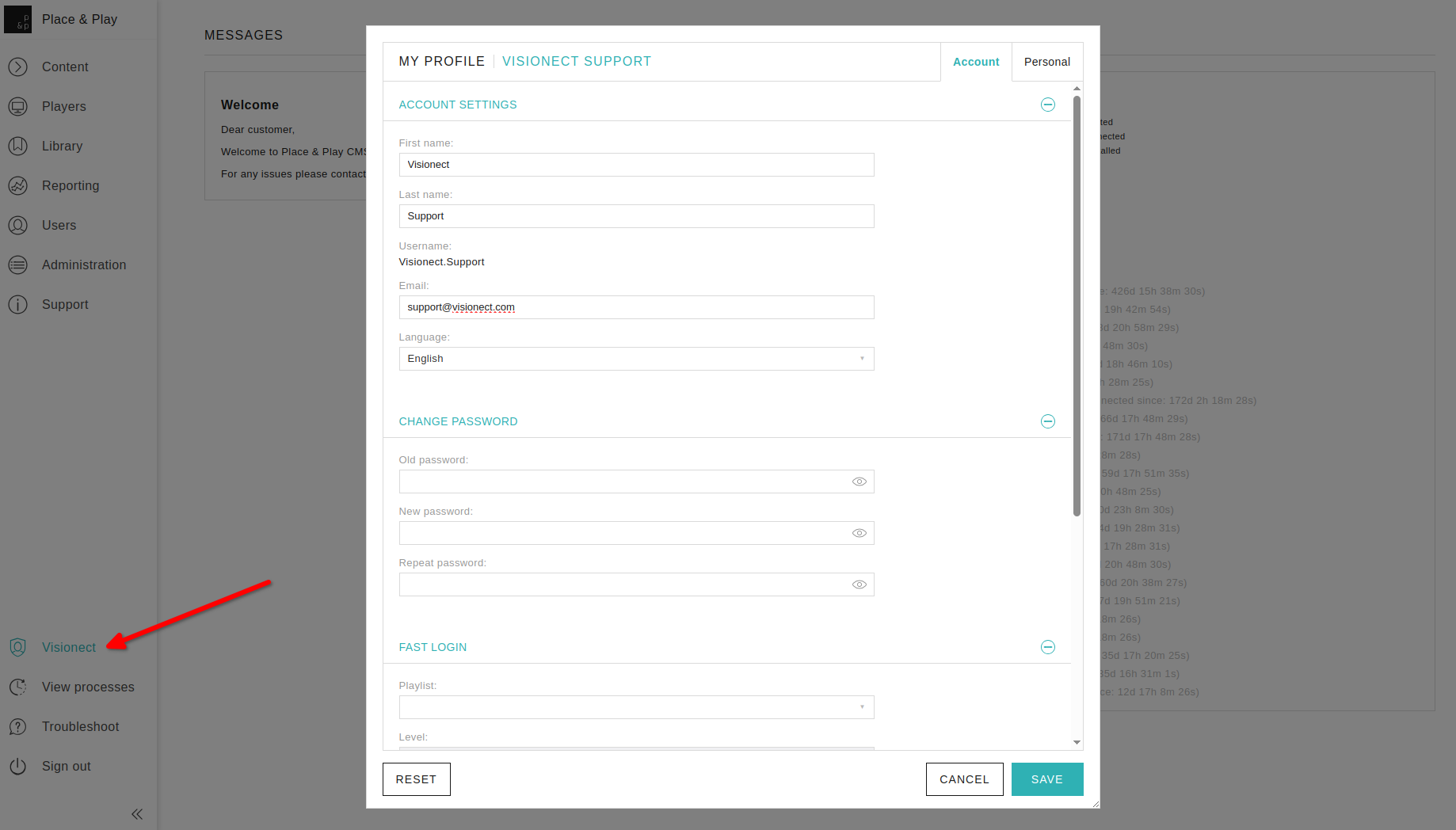
Note
When you log in for the first time, you will be prompted to fill in your user profile in the My Profile window. To get the most out of the application, we strongly advise filling in the profile as completely as possible.
Account settings#
Change password: you can change your password in this section. Your password must contain at least 8 characters, including at least one capital letter, one number and one special character.
Two-step verification: to enable two-step verification for Place & Play CMS, scan the QR code with the Google Authenticator app. You can download Google Authenticator for Android or for iPhone & iPad.